Google Cloud Console

What Is Google Cloud Console?
Google Cloud Console is a management console for the Google Cloud Platform, a public cloud-based solution providing computing resources for developing and deploying applications. With the Google Cloud Console, you can manage apps, databases, and resources and identify issues in your app development process.
The console is available for free to Google Cloud Platform users. Pricing on the latter is subscription-based and depends on the number of resources you use.
What Can You Do with Google Cloud Console?
Keeping track of cloud resources and managing them is important for using them effectively, keeping costs in check, and identifying any problems in the app development process. That’s essentially what Google Cloud Console helps you with.
The console comes with a web admin UI you can access in your web browser across devices. It may take you a while to find your way around it if you haven’t used a cloud console before. But overall the interface is fairly intuitive and there are helpful resources out there to help you get started.
Now let’s take a look at some of the features built into the Google Cloud Console and the things you can do with them. The console offers a lot of features—we’ll focus on the essential ones you need to know about.
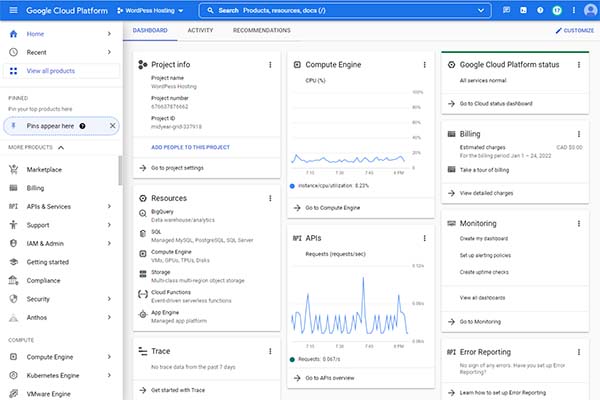
Check Google Cloud Platform Resource Usage
You can use the console to see what computing resources your team is using. The visual interface makes checking these at a glance a quick and simple process. You can also manage virtual machines and servers and update or rollback software running on them.
Set Cloud Resource Budgets
At the same time, you can control how much you spend on Google Cloud Platform resources by setting a budget for different resources. This is a useful cost control feature that enables you to always stay within your budget.
You can make cost adjustments on the go depending on last-minute developments and new requirements that your team may have. The console will show you all your recent billing details.
Manage Things on the Go
Google Cloud Console comes with native Android and iOS apps that can make your life easier. These apps enable you to inspect cloud systems, identify problems, and reboot them or revert to a previous software version if needed.
The apps don’t have as much functionality as the web version of the console, but they come in handy when you need to act fast.
Configure Access Management
Who can access Google Cloud Platform resources within your organization? And how much access does each team member have? Google Cloud Console enables you to manage security settings for your entire organization to ensure authorized access and reduce the risk of security vulnerabilities.
View All Activities
The console features an activity stream where you can see activities across all cloud applications for all team members. This is helpful for both managing access levels and for identifying bottlenecks.
Access the Marketplace
Through the Google Cloud Console, you can also enable new cloud computing apps and solutions for your team depending on their needs. Some of the things you can add include infrastructure resources, developer tools, operating systems, databases, and more. All of these are easy to add.
Getting Started with the Google Cloud Console
The list of Google Cloud Platform services for organizations is increasing every year. If your organization uses some of these services, then the Google Cloud Console will be your go-to place for managing resources and solutions and ensuring that everything is working smoothly for your team.
In the end, the console is a useful admin interface that brings you valuable information at a glance. Keeping an eye on it is important if you use any of the Google Cloud services.
You can try the Google Cloud Console here to see it in action.




